Hi friends, today we are going to share SMS forwarding trick to forward any incoming messages directly to another phone number.
Do you want to forward unwanted messages automatically to another number?
If yes, then this trick is for you. Just follow the article and know how to forward messages without getting them to your own mobile number and let them forwarded to your wanted number.
SMS Forwarder
SMS Forwarder allows to automatically forward incoming messages to any phone number or e-mail address. Just tell the app what kind of messages from what person to forward and who would you like to forward them to, and from there SMS Forwarder will take care of everything.
Features of SMS Forwarder
You can set phone numbers to receive the messages from.
You can set phone numbers or e-mail addresses to forward the messages to.
Set up rules to modify the messages before being forwarded
You can view history of the messages forwarded.
-Block forwarded messages from reaching your default messaging app’s inbox
Step by Step guide to forward messages from one mobile to another
Step 1:-
First of all download “sms forwarding application” from google play store in your android phone.
Step 2:-
Now open the application.
Step 3:-
Now you have to create a profile, press Menu and click on ‘New Profile’.
Step 4:-
Now here Insert your ‘Profile Name’. Check mark if you want to forward every message received from all.
If you want to forward the message of particular number then don’t check mark above box and click on ‘Add Contact‘ and add the number. Here you may add more numbers by clicking on add number.You may choose the numbers from your contact list by clicking on contact sign.
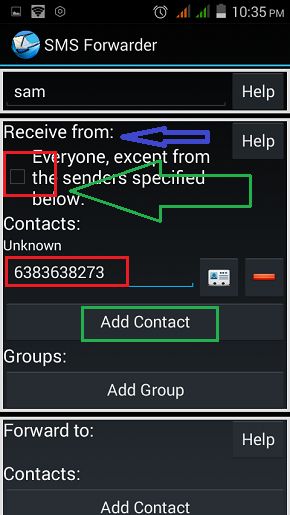
Now in the “Forward to” section, you can add the numbers that you want to forward the message. Just click on ‘Add Contact’ and add any number whom you want to forward messages..Finally click on “Done“.
Step 5:-
Now your profile is created and it will look like this:
Step 6:-
Now if you want to stop forwarding just delete your profile that you have created.
Note: You can create multiple profiles at the same time.
SMS Auto Forwarding
Sms auto forwarding is a great application if you want to forward your message to another number and also want to receive the message on your own number.
Simply download the app “sms auto forwarding ” from google play store and install it.
It’s very simple to use. Open the app and turn on the Bounce SMS and insert the number that you want to forward the sms in the TO: box and just save it.
So thats it, now your incoming messages will be forwarded to another mobile which you specify on starting and you will also recieve that incoming sms.
Conclusion
So we learn about how to forward sms from one mobile to another. Hope you like it.
Do read Also:
Do share this article on facebook and other social networking websites and follow us more exciting android tricks.
If you have any queries or doubts regarding this article , then share your views in comment section.


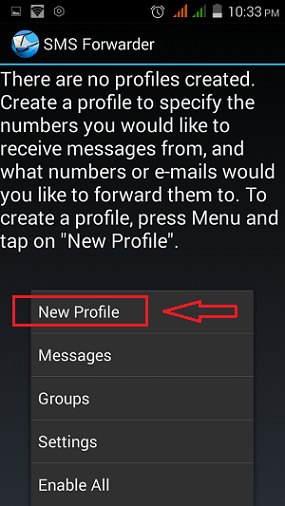
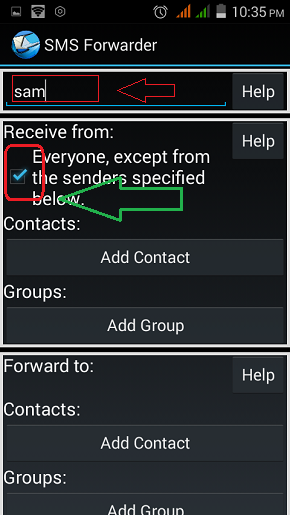



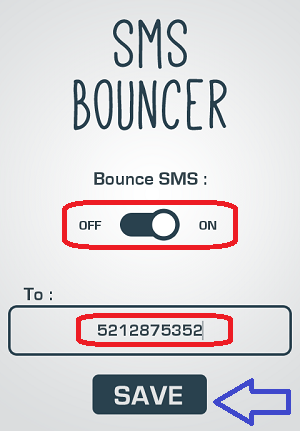
yes its great app i also download this if i configure forward msg to any no.in that case my bal.also cut or not cut.
LikeLike
Yes your balance will cut, please do a msg pack before using this trick.
LikeLike
Sir sms forwarding automatic ki trick samaj me aagayi kiya koi trick hai jisce call autmtic forward ho jaaye.
LikeLike
Ok will right a article on call forwarding soon!
LikeLike
indeed very useful 🙂
LikeLike
Thank you Belal Khan!
LikeLike